In the Social Import Mappings tool, admins are able to enable to the Instagram, Twitter, and Facebook import integrations. Social Import Mappings has three sections:
- Hashtag Mappings
- Twitter Mention Names
- Facebook Profile Names
Where
Tools > Social Import
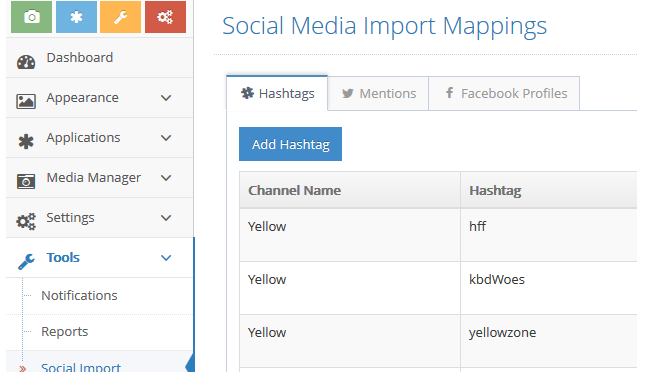

How To
Hashtag Mappings: This section enables the import of content through hashtags via Twitter and Instagram. This feature imports all images associated with the enabled hashtag. Clients should input specific hashtags that pertain to their local market or current promotional campaign. For example, do not enable the import of content from #weather; instead, choose to import content from #WSMVweather. Enabling generic hashtags like #weather and #sports is discouraged and not recommended.
- In the # Hashtags section, Click Add Hashtag
- Next, select a channel from the Channel drop down list. This will place content from the #hashtag into the selected channel.
- Input the hash tag (without the # symbol). Remember, hash tags should be specific to your local market and community.
- Next, select to turn ON or OFF the social platform you wish to pull content from.
- Click Save Changes
Once saved the import integration will be displayed on the Social Import Mappings tool. From there you can Edit or Delete the import integration.
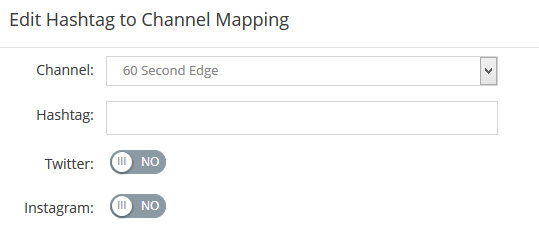

|
Note: Use of the @ or # symbols when implementing the stations handle or hash tag cannot be present. Every 15 minutes our service goes out to check the social integrations, so from the time the post is created, it should take no longer than 15 minutes for content to appear on the site (if set to auto-approve) or in your user content moderation queue. |
Twitter Mention Names: This section enables the import of content through the Twitter profile @MentionName. Whenever a user's tweet includes @MentionName and there's media associated with the tweet we'll import that item into your site.
- In the Twitter Mentions section, Click Add Mention
- Add a mention name (without the @ symbol)
- Click Save
Once saved, the import integration will be displayed on the Twitter Mention Names tool. From there you can Delete the import integration if needed.

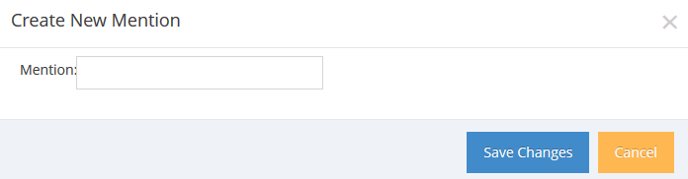
|
Note: Twitter Re-tweets: When a tweet is re-tweeted (RT), the image will still flow into your user content management queue. However, our system automatically places the item OnHold. This means that the duplicated image will not be live on the site. Make sure administrators are aware of this process and do not approve re-tweeted images. Remember, you can moderate content in bulk by clicking and dragging your cursor over desired images. |
Facebook Profile Names: This section enables the import of content through the Facebook account profile. Whenever a FB user posts a photo to the enabled FB account profile we'll import that item into your site. It's important to note that due to Facebook's strict privacy settings some user photos may not import into your site. The privacy settings of the user who posts a photo will dictate whether or not our application has the ability to download and import the image.
- In the Facebook Profiles section, Click Add Profile
- Input your Facebook page identifier/ URL
- Click Save
Once saved the import integration will be displayed on the Facebook Profiles tool. From there you can Delete the import integration if needed.

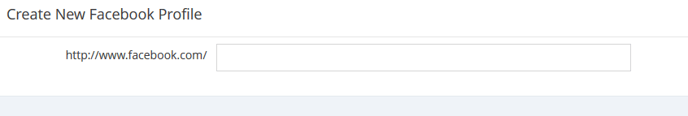
|
Note: Given Facebook's privacy settings, some photos will not be imported into your Community Content site. The privacy settings of the user who posts a photo will dictate whether or not our application has the ability to download and import the image. If you're unable to input and save the page identifier check your Facebook page restrictions. Make sure your FB page does not have any demographic restrictions (country or age). Remove the restriction and try enabling the Facebook Import feature again. For questions, contact support@celljournalist.com. |
In order to pull in content from social networks, an administrator must integrate a valid account for each network. That can be done in the Social Logins section.
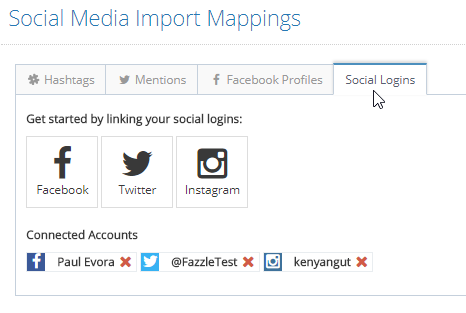
.png?height=120&name=rockcontent-branco%20(1).png)