- Rock Content Knowledge Base
- Live Community Content
- Displaying Content
Widgets: How to create a slideshow
To create a slideshow widget, customize the creation form as shown below.
Where
Media Manager > Widgets > Slideshow
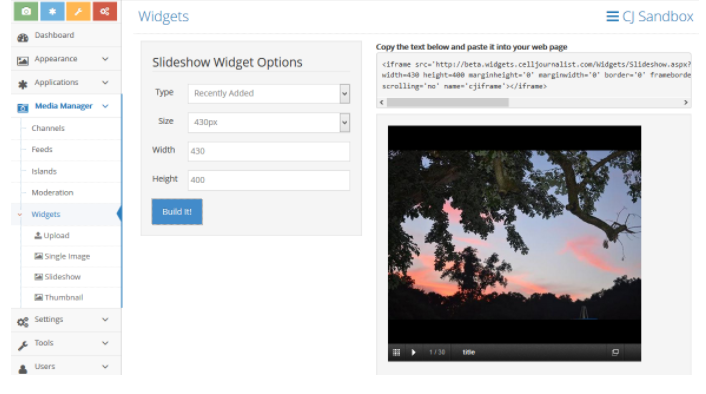
How To
- Select the feed type - Featured, Recently Added, Channel, Contest
- If Channel is selected, the channel list will appear below. Select the Channel.
- Ability to "display ads". If you choose to display ads- select ad frequency.
- Once you have input the necessary information, click the "Build It!" button, then copy the code from the code box to the right of the page. That code can be placed on any Web page.
Note: If you have multiple widgets on the same page, only one can have the upload functionality. In some cases there may be stylesheet conflicts when embedding the widget on your homepage. Those conflicts can be resolved by adding inline styles.
Additional information:
- The slideshow widget is https compatible.
- The slideshow widget is responsive to the width of your frame.
- Clicking an image in the slideshow will redirect viewers to the Community Content White Label.
.png?height=120&name=rockcontent-branco%20(1).png)