- Rock Content Knowledge Base
- Live Community Content
- Categorizing Content
Featured Gallery: How to add and remove content
The Featured Gallery is a channel typically used for submissions that you want to distinguish from the main gallery. Only administrators can assign content to this channel. A submission can be designated as "Featured" via the content moderation queue on the Moderation page.
Where
Media Manager > Moderation
How To
Adding content to the Featured Gallery
- In the Moderation section click on the thumbnail you wish to add to the Featured Gallery.
- A light box allowing you to edit media asset properties will appear. Click on the slider and select YES or NO to feature the item.
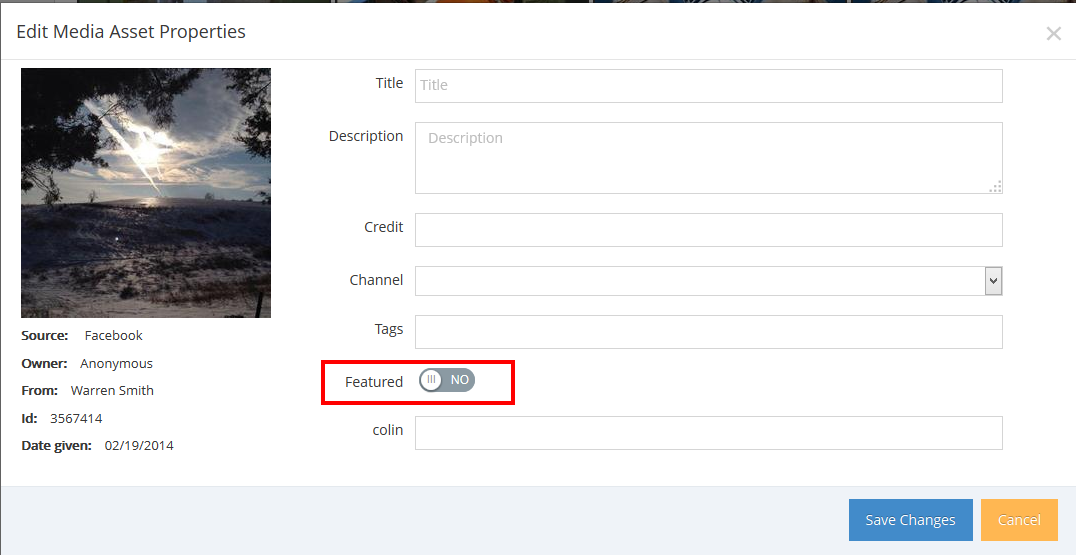
To remove content from the Featured Gallery
- Filter the Moderation gallery by Status to show Approved content
- Filter the Moderation gallery by Channel and select Featured Gallery
- Click on the thumbnail you wish to remove. A light box allowing you to edit media asset properties will appear.
- Click on the slider and select NO to remove the item from the gallery.
.png?height=120&name=rockcontent-branco%20(1).png)