- Rock Content Knowledge Base
- Live Community Content
- Categorizing Content
Islands: How to manage homepage content islands
Homepage content islands are sections of content that appear on the front page of your website's Community Content by Live. Their purpose is to direct users to the most current, popular, relevant or interesting content on your site. For each island, a specified number of thumbnails are shown, along with a "see more" link that takes users to the main view page for that particular island.
Where
Media Manager > Islands
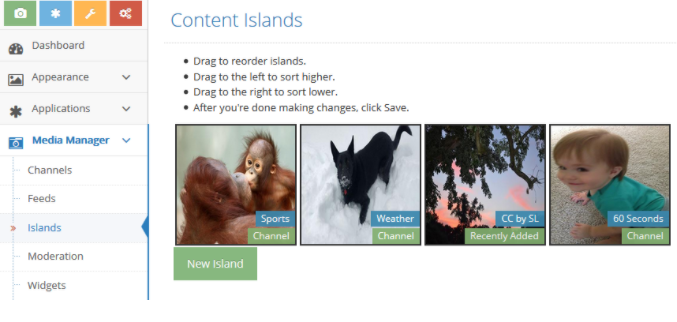
How To
To create a new homepage content island, first lick the "New Island" button. Next, follow these steps:
- From the "Island Type" drop-down menu, select the type of island you wish to create. You can choose from Featured, Recently Added, or if you select "Channel" or "Contest," another drop-down menu will appear, from which you can select from among your available channels or contests.
- In the "Title" box, input the name for the new island.
- Click the "Save Changes" button when you're finished.
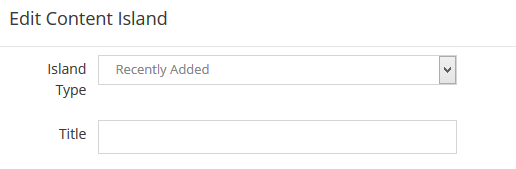
Once you've created an island, it will appear on the Islands page. From this view, you can edit, delete and reorder islands.
- To edit and delete an island, hover over the thumbnail and click the pencil icon to edit or the X to delete.
- To reorder islands, select the island you wish to move and drag it (left or right) to the appropriate position. This will change the order in which the islands appear on your site.
Example on hosted website:
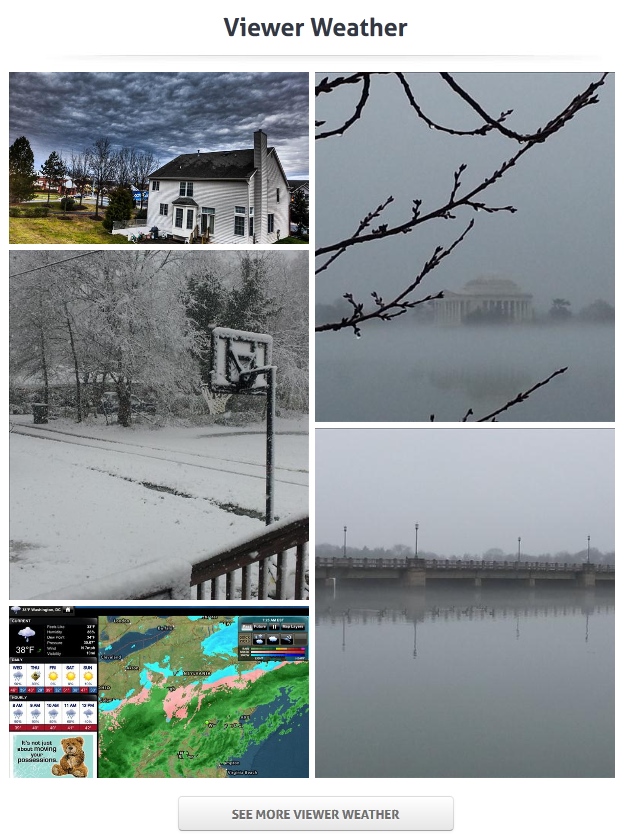
.png?height=120&name=rockcontent-branco%20(1).png)