Export your Stream's Data
Exporting your stream's data lets you review content after an event and gain even greater insight into the content and conversations that engage your audience.
Navigation
Dashboard > Any Live Stream > Menu > Reporting > Export
Permission Level
All
To export your stream's data:
- From within your stream, navigate to the top of the page and click Menu > Reporting > Export from the stream menu.
- Use the checkboxes to select the content you would like to include in your exported report. You can also limit your export report by date, and the number of posts.
- After selecting your preferences, click the Export button. The .xls file will automatically download to your computer. If your download does not begin automatically, click the provided link to manually start your download.
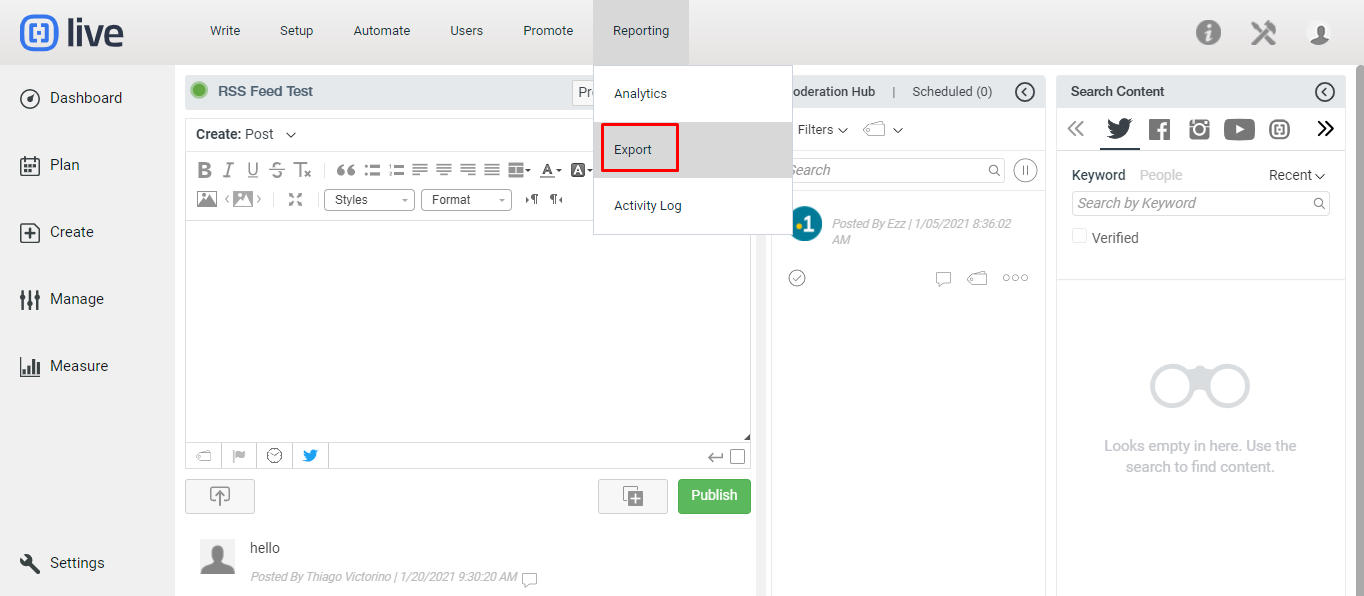
.png?height=120&name=rockcontent-branco%20(1).png)