How Your Front-end Users can Share an Individual Post on Facebook
Navigation
Front-end of a Live Stream
Permission Level
None. Initiated by the user.
When a user is watching your Live stream, they can share it with their Facebook friends, without leaving the page.
- In the stream, hover over the post you would like to share and click on the Facebook icon to your login and share the post to your Facebook newsfeed.
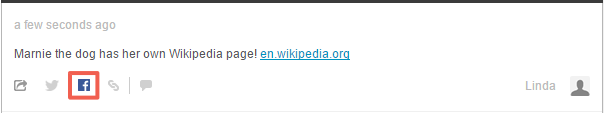
- Login to your Facebook account when prompted.
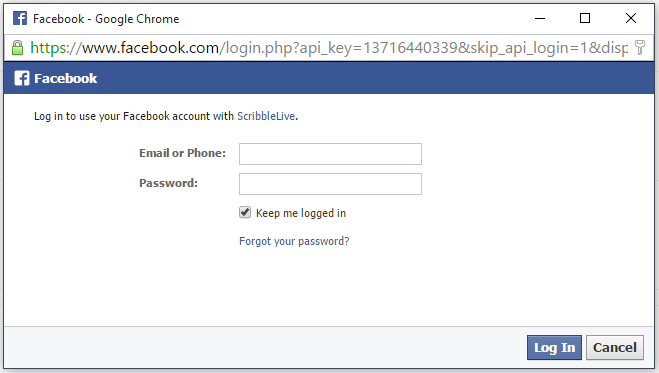
- Optional: Write a message to be shared along with a link to the individual post.
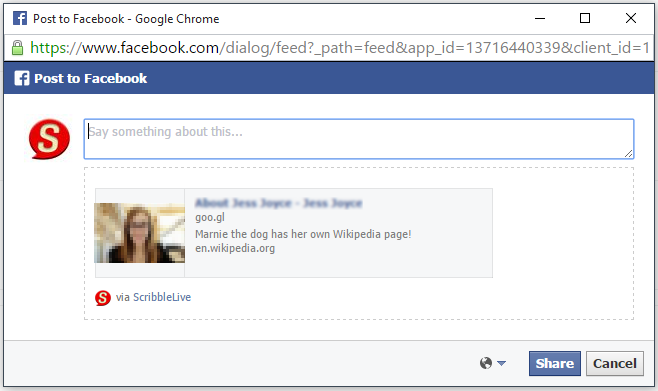
- Click Share to share your post to your Facebook newsfeed.
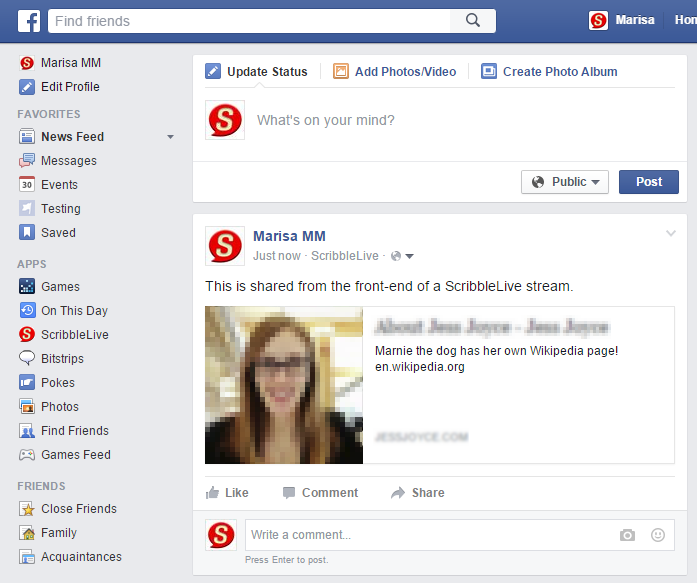
.png?height=120&name=rockcontent-branco%20(1).png)