Permission Level
Administrator | Developer | Editor
Live´s Twitter integration is accessed through their API. Before we can access Twitter’s data however, you will be required to sign-into Twitter. Note: The Twitter account you use to sign- in with will not be seen by your front-end users or linked to your Live profile. That is, signing into Twitter will only enable you to:
- Update Your Twitter Avatar
- Follow a Specific User or Twitter List
- Search and Pull-In Content From Twitter in Real-Time
- Post Twitter Permalinks
Click on the headings below to learn more about connecting and disconnecting Live Access to Twitter.
Access Twitter Integrated Features in the Live Back-End
To access any of the above Twitter-integrated features for the first time, you will be prompted to sign-into your Twitter account.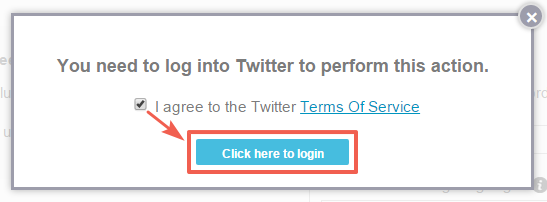
Once you have provided your Twitter log-in credentials, you will not be asked to log-in again, as your Twitter account will now be linked to your Live account.
Note: Front-end users will not be able to see your Twitter account.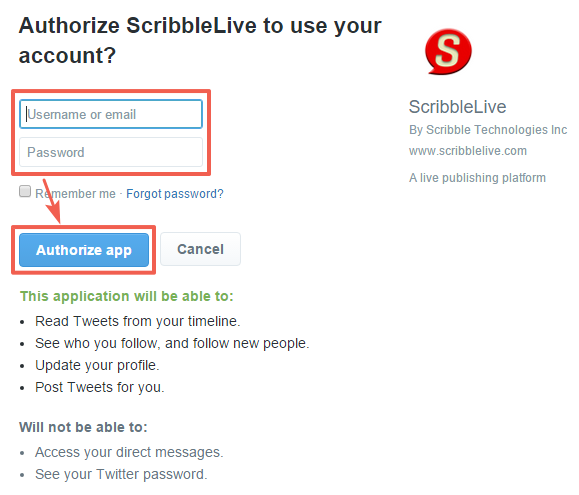
Revoke Live Access to Twitter
To revoke Live’s access to Twitter’s API:
- Go to Twitter and log-in with the Twitter credentials you used to authorize access to Live.
- In the navigation bar at the top, click on your profile picture to access your Settings.

- Click on Apps in the left-sidebar and locate the Live app.
- Click Revoke access to remove access to Twitter integrated features in Live’s back-end experience.
Note: To use Live’s Twitter-integrated features, you will be required to re-authorize the Live app. You can do this by logging-into Twitter from the Twitter log-in prompt in the back-end.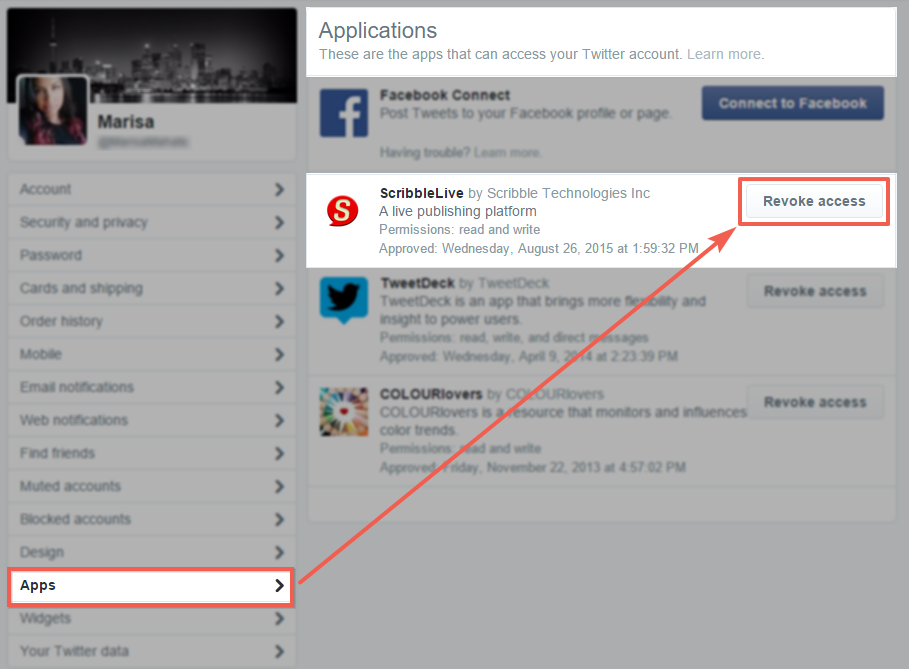
.png?height=120&name=rockcontent-branco%20(1).png)