How Users can Translate the Content of an Embed
Regardless of where your stream is embedded, your users can translate your stream’s content into another language using Google Translate.
Navigation
Front-End of the Stream
How to translate content:
- On the front-End of your stream (that is, the page containing your embedded stream), click on the Setting icon (gear icon) located in the toolbar at the top of the embed.
- Click on Translate and select a language from the drop-down menu. All current and future posts will be translated into the language of your preference.
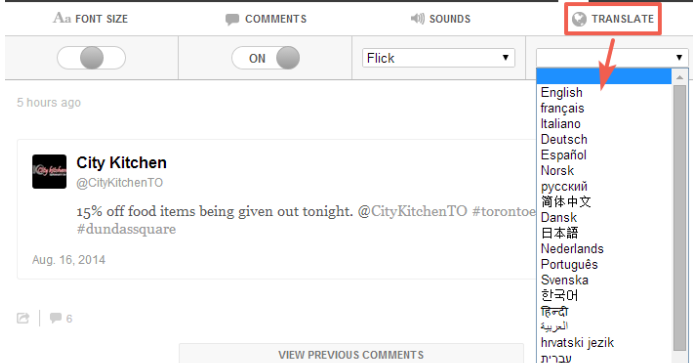
The following languages are supported by Live:
| Arabic (العَرَبِية) | French (Français) | Portuguese (Português) | Dutch (Nederlands) |
| Danish (Dansk) | Croatian (Hrvatski) | Russian (Pусский) | Swedish (Svenska) |
| German (Deutsch) | Italian (Italiano) | Serbian (Srpski) | Slovenian (Slovenščina) |
| English | Japanese (日本語) | Finnish (Suomi) | Hebrew (עברית) |
| Spanish (Español) | Norwegian (norsk) | Turkish (Türkçe) |
.png?height=120&name=rockcontent-branco%20(1).png)