Whitelabel templates give you total control over your Live page. Regular Expression Replacement allows you to use regular expressions to target any part of your page, and replace or remove the matched content.
The replacement happens on the server side so you won't have access to any content generated by Javascript on page load.
Navigation
Dashboard > Manage > Templates
Permission Level
Administrator
To modify elements in your Whitelabel template using REGEX
1. Click Manage > Templates on the left sidebar to get to the Templates page. Alternatively, you can click on Setup > Templates at the top of your stream.
2. Click on the Whitelabel tab at the top of your page and select a whitelabel template from the available options to customize.
3. Click the Edit button to modify your whitelabel template.
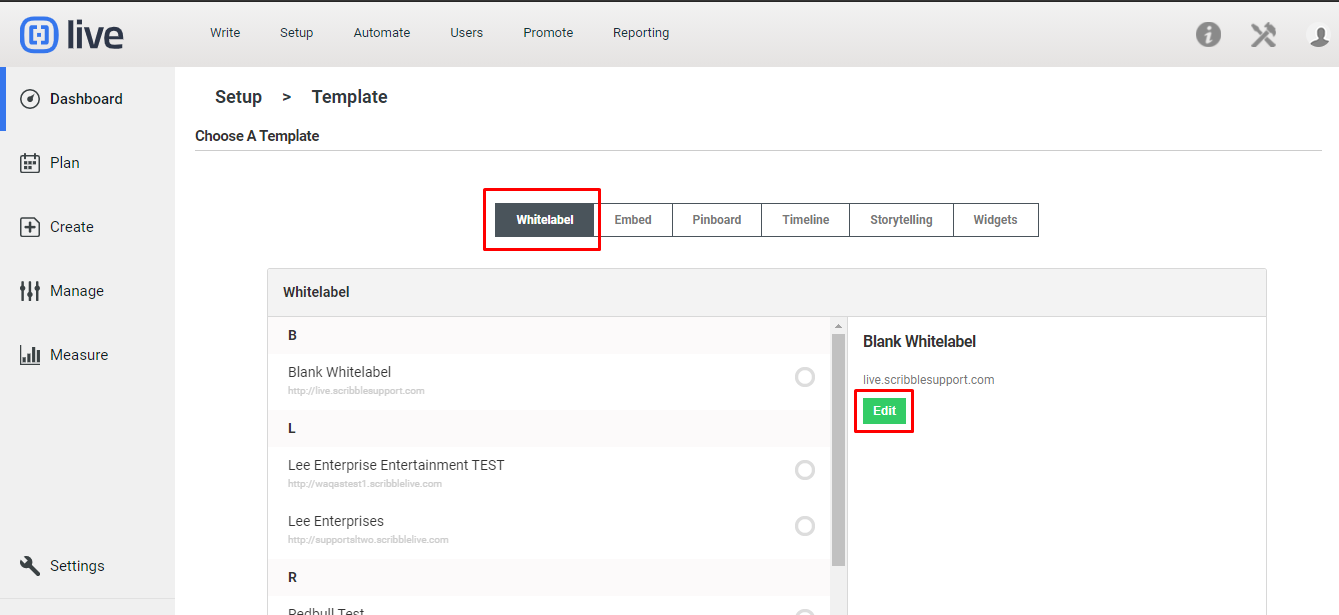
4. Scroll down to the Regular Expressions Replacement section and click on the Add Regex button.
5. Add your regular expression in the REGEX field and your replacement in the Replacement field. The REGEX doesn't have to be a true regular expression, it can also contain a string.
- For example, if you want to replace every instance of the word "Blog" with the word "Stream", put Blog in the REGEX field and Stream in the Replacement field. To delete the matched content leave the Replacement field blank.
6. Click the Add REGEX button to add another regular expression replacement.
7. Click the Preview button to see a full, working preview of your whitelabel template.
8. Click the Save button to save your whitelabel template.
9. Click the X icon to the right of a replacement to delete it.
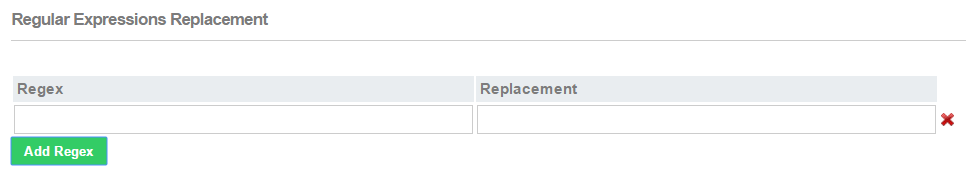
.png?height=120&name=rockcontent-branco%20(1).png)