Live makes it easy to include content from Instagram in your streams. Perform a real-time Instagram search from within the Live platform, then publish those Instagram posts to your stream in one simple click.
Navigation
Dashboard > Any Live Stream > Write
Permission Level
Administrator | Developer | Editor | Moderator | Writer
Search Instagram in the Content Studio
2. You'll be able to search for hashtags with our integrated Keyword search
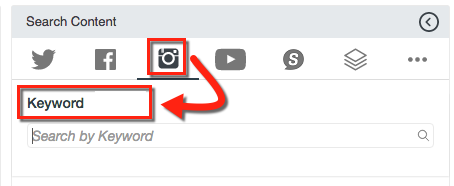
|
First time searching in the platform? You'll be asked to verify that you're an Instagram Business user. Click here to learn what you'll need to authenticate your account. |
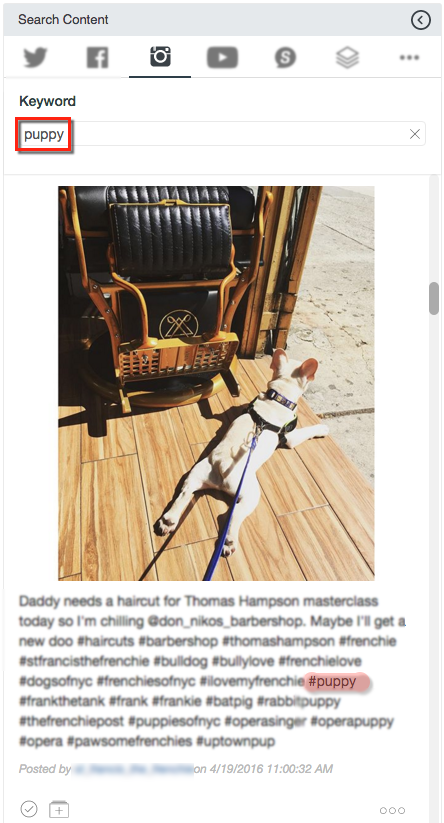
-
✔ Click the check-mark to publish the post to the live event, or
- ➕ Click the plus to move the post into the Moderation Hub.


|
Manage your hashtags... Instagram limits each user to 30 unique hashtags per week. Be strategic about which hashtags you'd like to use to integrate into your coverage. |
Instagram Posts in Moderation Hub
Once brought into the Moderation Hub, full Instagram embeds (including videos) can be viewed and stored until you are ready to publish.

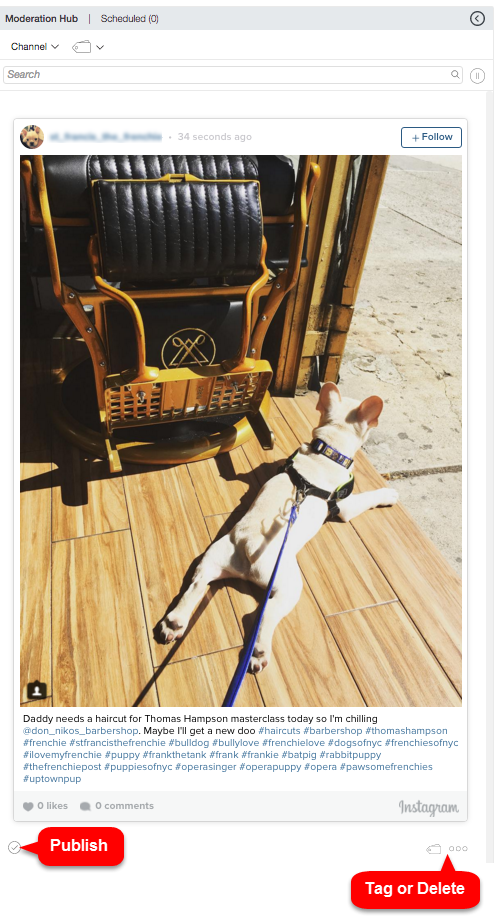
.png?height=120&name=rockcontent-branco%20(1).png)