- Rock Content Knowledge Base
- Live
- Settings
Automatically Pull-in Images Uploaded to Flickr
NOTE: This functionality will be sunset in an upcoming release.
Navigation
Dashboard > Any Live Stream > Menu > Automate > Media
Permission Level
Administrator | Editor
Attaching a Flickr account to your Live account allows you to import images from Flickr as they are uploaded to your account. With this feature, you can track a specific photographer over time, or accept a "fire hose" of photos from the same source.
- After navigating to Menu > Automate > Media, you can insert a Flickr username into the text box and connect the account.

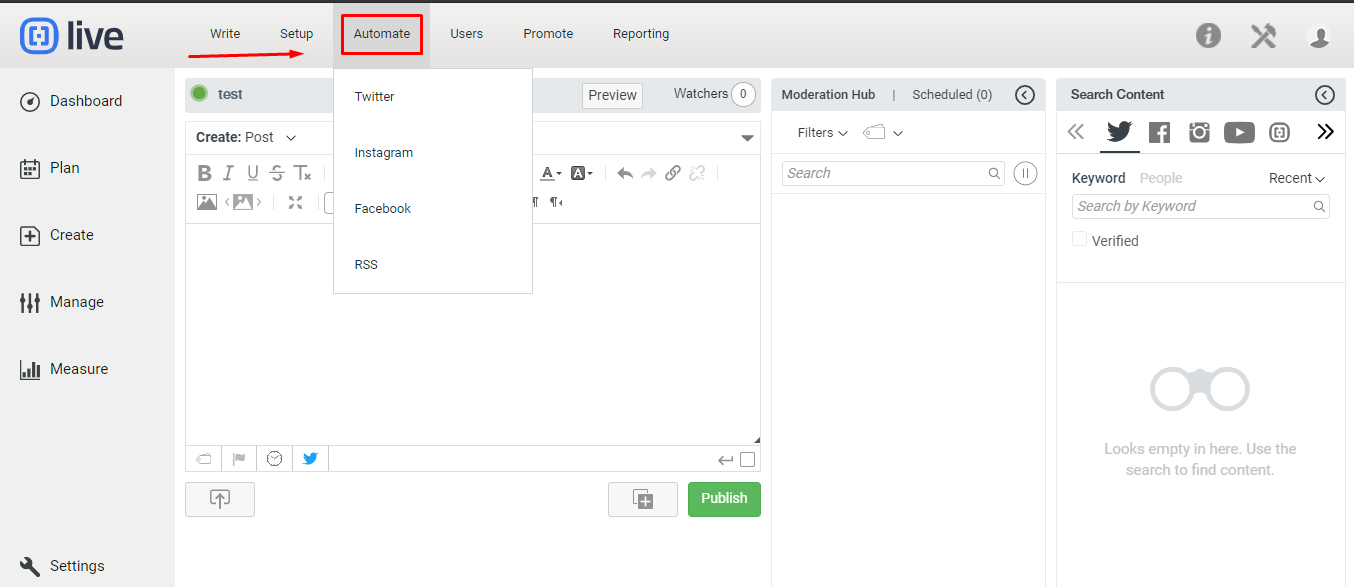
- After an account is connected, the page will show photos attached to the account as a way of verifying that it is the correct one. In this case, it is showing photos I have taken.
- You will need to Cancel or Confirm that you own the rights to the photographs being brought in.Cancelling will cancel the process, while Confirming will complete the process.
- You may disconnect the account in the future if you so desire.
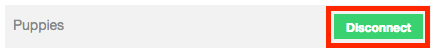

.png?height=120&name=rockcontent-branco%20(1).png)