- Rock Content Knowledge Base
- Live Community Content
- Managing Content
Social Import Upgrade
Community Content has upgraded the Social Import feature to facilitate faster import of social content into our client accounts. Social import tasks are currently queued up for all clients under shared Community Content accounts. The impact this had was that all social import requests needed to be queued together. With the new Social Import upgrade, clients are now able to connect their own social logins to their account. This allows our system to process the Social Imports independently in their own queue significantly improving the time it takes to retrieve content from social media networks.
To connect your social logins to our system, please go to Tools -> Social Imports and click on the Social Logins tab.
What you need to do
1) Under "Tools > Social Import", there's a tab named "Social Logins", you will be able to connect with Facebook, Twitter or Instagram
What you need to do
1) Under "Tools > Social Import", there's a tab named "Social Logins", you will be able to connect with Facebook, Twitter or Instagram
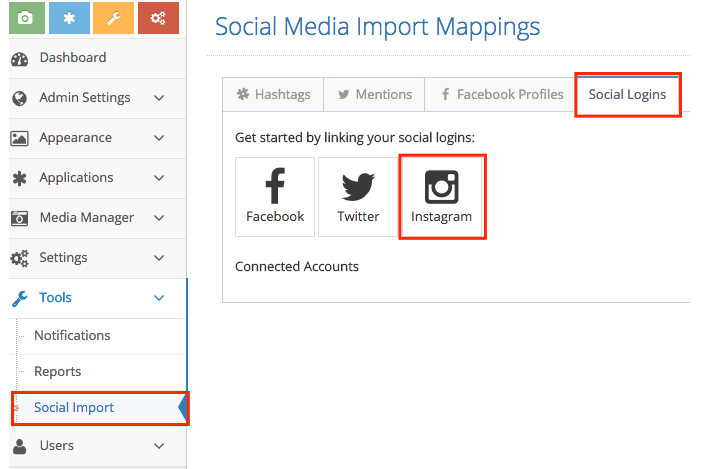
2) You'll be asked to login with your social media account (Instagram in this example)
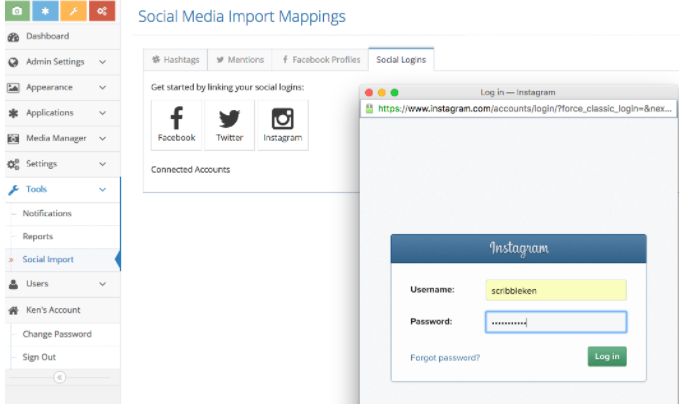
3) You will be asked to authorize Live to access basic information and public content of your social login. This is required for our system to make proper API calls to social media networks.
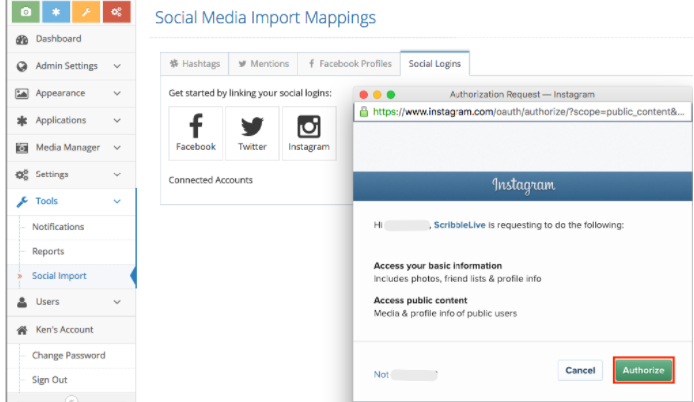
.png?height=120&name=rockcontent-branco%20(1).png)